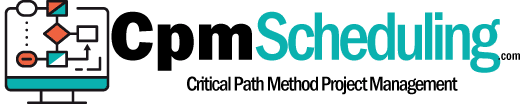Construction Scheduler Software

What is Construction Scheduler Software
Construction scheduler software is a type of project management tool designed specifically for the construction industry. Its primary purpose is to assist construction professionals in planning, scheduling, and managing the various tasks and activities involved in a construction project. These software tools are crucial for ensuring that projects are completed on time, within budget, and according to the specified requirements.
Key Features of Construction Scheduler Software
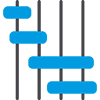 Key features of construction scheduler software typically include:
Key features of construction scheduler software typically include:
- Project Scheduling: These tools allow users to create detailed project schedules, including task dependencies, durations, and critical paths. This helps in visualizing the timeline of the entire project.
- Resource Management: Construction scheduler software helps in allocating and managing resources such as manpower, equipment, and materials. It ensures that resources are optimally utilized throughout the project.
- Task Tracking: Users can track the progress of individual tasks and milestones. This feature is essential for identifying any delays or issues and making adjustments to keep the project on track.
- Collaboration: Many construction scheduler tools offer collaboration features, allowing team members to communicate, share documents, and update project information in real-time. This enhances communication and coordination among project stakeholders.
- Reporting: These tools often come with reporting capabilities, providing insights into project performance, resource utilization, and other key metrics. This helps in making informed decisions and addressing potential issues proactively.
- Risk Management: Some construction scheduler software includes features for identifying and managing project risks. This can involve assessing potential risks, developing mitigation strategies, and monitoring risk throughout the project lifecycle.
- Integration: Many construction scheduler tools can integrate with other project management software, accounting systems, and related tools, streamlining data flow and reducing manual data entry.
Popular construction scheduler software includes tools like Microsoft Project, Primavera P6, Procore, and others. The choice of software depends on the specific needs of the construction project, the size of the team, and other factors.
Selecting Construction Scheduler Software
 Selecting the best construction scheduler software for your project involves careful consideration of various factors to ensure that the chosen tool aligns with the specific needs and requirements of your construction project. Here is a step-by-step guide to help you make an informed decision:
Selecting the best construction scheduler software for your project involves careful consideration of various factors to ensure that the chosen tool aligns with the specific needs and requirements of your construction project. Here is a step-by-step guide to help you make an informed decision:
- Define Project Requirements: Clearly outline the specific requirements of your construction project. Consider factors such as project size, complexity, the number of team members, and any unique aspects that might impact scheduling and resource management.
- Identify Key Features: Make a list of essential features and functionalities you need in a construction scheduler software. Common features include project scheduling, resource management, collaboration tools, reporting capabilities, and integration options.
- Consider Ease of Use: Evaluate the user-friendliness of the software. Choose a tool that your team can quickly adapt to, minimizing the learning curve. A user-friendly interface can contribute to better adoption and utilization of the software.
- Scalability: Consider the scalability of the software. Ensure that the chosen tool can accommodate the growth of your project and the potential increase in the size of your team. Scalability is crucial for long-term use.
- Integration Capabilities: Check if the construction scheduler software can integrate with other tools your team is using, such as accounting software, project management platforms, or document management systems. Integration helps streamline data flow and avoid duplication of effort.
- Customization Options: Evaluate the software’s flexibility and customization options. Different projects have unique requirements, and the software should allow you to tailor it to your specific needs. This is particularly important for projects with specialized workflows.
- Vendor Reputation and Support: Research the reputation of the software vendor. Look for reviews, testimonials, and case studies from other construction projects that have used the software. Consider the level of customer support and training offered by the vendor.
- Budget Considerations: Determine your budget for construction scheduler software, taking into account not only the initial software costs but also ongoing expenses such as training, support, and potential upgrades. Balance the features you need with the available budget.
- Trial Period: If possible, take advantage of free trials or demo versions offered by the software vendors. This allows your team to test the software’s functionality, interface, and overall suitability for your project before making a final decision.
- Data Security and Compliance: Verify the data security measures implemented by the software provider. Ensure that the software complies with industry standards and regulations to protect sensitive project information.
- User Feedback: Seek feedback from potential users within your team. Understand their preferences and concerns. Involving end-users in the decision-making process increases the likelihood of successful adoption.
- Evaluate Long-Term Viability: Consider the long-term viability of the software, including the vendor’s update frequency, commitment to ongoing development, and whether the software aligns with industry trends and standards.
By carefully considering these factors, you can make a well-informed decision when selecting construction scheduler software that best suits the unique requirements of your project.