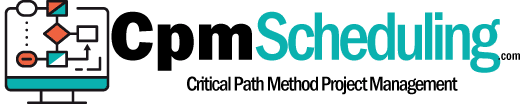Basic CPM Scheduling

Understanding Basic CPM Scheduling
Critical Path Method scheduling solutions are widely used today to help manage projects that involve many activities or tasks. They can help ensure critical tasks are completed on time to prevent delays and mounting costs.
They typically come in the form of computer software that can present a work sequence visually and designate start and finish dates for each activity. Understanding the basics of CPM makes it easier to use it effectively. Let’s look at the key concepts and terms involved.
Basic CPM Scheduling
Activity-on-Node (AON) Diagrams
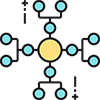 AON diagrams are typically square or rectangular diagrams or nodes that represent each activity. Arrows show the relationships between these activities. The management team will break down each project into a list of activities that will have to be completed.
AON diagrams are typically square or rectangular diagrams or nodes that represent each activity. Arrows show the relationships between these activities. The management team will break down each project into a list of activities that will have to be completed.
AON diagrams illustrate these activities and the order in which they need to be completed. Often, one activity (A) has to be completed before the next activity (B) can start.
Critical Activities
Critical activities need to be done on time or they will delay the project and affect secondary tasks. They don’t have any float. They are the key milestones that move the project forward.
Critical Path
The critical path refers to the string of critical activities that need to be done from the beginning of the project to its successful end. Adding up the duration of each critical path activity will reflect the total project duration.
Start and Finish Times
Start and finish times are crucial to calculating the Critical Path. They include the following:
- Early Start, or the earliest date when an activity can begin.
- Late Finish, or the latest date when an activity can be checked off without delaying the project completion date.
- Early Finish, or the earliest date that an activity can be completed.
- Late Start, or the latest date that an activity can begin without delaying the completion date of the project.
Float
Float is a term that refers to potential delays and how these may affect the overall project.
- Free Float refers to the maximum amount of time, calculated in days, that an activity can be delayed without this causing the delay of the succeeding critical path activity.
- Total Float refers to the maximum time (in days), that an activity can be delayed without this delaying the completion date of the entire project.
Basic CPM Scheduling Calculations Explained
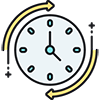 After all the activities are defined in a logical sequence, it’s time to do the calculations. The CPM calculation process involves several steps.
After all the activities are defined in a logical sequence, it’s time to do the calculations. The CPM calculation process involves several steps.
- Forward Pass – During the first step, Early Start and Early Finish values are calculated for each activity. The total project duration is also calculated during this step. For some activities to begin, two or more preceding activities will have to be completed. Such activities are in a predecessor-successor relationship.
- Backward Pass – Next, Late Start and Late Finish values are calculated for each activity. This calculation starts from the last activity and goes back through the logical sequence.
- Float Calculations – During this step, Total Float and Free Float calculations are done. These will show how much each activity can be delayed before it affects successor activities and project completion. An activity’s Free Float can never be greater than its Total Float.
- Critical Path – After the float calculations, the critical activities—those that don’t have any float and so can’t be delayed—are identified. The Critical Path will be continuous from the first to the last activity in the schedule.
Basic CPM Scheduling – The Wrap Up
 Understanding the basics of CPM scheduling will make it easier to use this method to plan, control, and complete projects successfully. The Critical Path Method (CPM) is effective for both small and large projects. It’s convenient, fast, and transparent.
Understanding the basics of CPM scheduling will make it easier to use this method to plan, control, and complete projects successfully. The Critical Path Method (CPM) is effective for both small and large projects. It’s convenient, fast, and transparent.
Once you become familiar with its key concepts and terms, you will be able to use CPM with confidence to complete projects. In the end, CPM is not hard—it’s only a question of knowing the basics. Equipped with these, you can go on to schedule your first project.
Additional CPM Scheduling Resources
- Project Management Institute – We’ve compiled a variety of free online resources, virtual events and even a sneak peek on Project Management