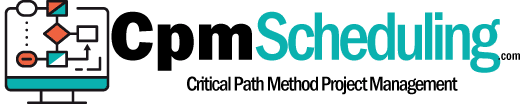Advantages of the Critical Path Method

Advantages of the Critical Path Method
The Critical Path Method, or CPM, can help you plan and schedule your projects. But did you know there are several other advantages of this scheduling tool? Read on to learn more.
Advantages of Using Critical Path Method
From improving project planning to managing resources, identifying priorities, minimizing bottlenecks, and detecting risks, there are many advantages of using CPM.
Take a closer look at the advantages of the Critical Path Method.
1. Improves Project Planning
 CPM can help you break down complex projects into smaller tasks. This breakdown improves your overall project planning and simplifies it.
CPM can help you break down complex projects into smaller tasks. This breakdown improves your overall project planning and simplifies it.
You can see which tasks to prioritize, where to allocate resources, how to control costs, identify problem areas, and effectively address them in a timely manner. It’s also easier to track your progress and keep records for the long term.
2. Strengthens Communication
Using CPM is not a solo journey. You will require inputs from key players from different teams and departments. This means you can create a more realistic and robust project from the start.
You will also be able to communicate more effectively with other teams. This will bridge any communication gap and delays during the ongoing project.
3. Effectively Manages Resources
 Resource management is another great advantage of using CPM. This is especially helpful while working on a larger and complex project where resource management might not be as effective.
Resource management is another great advantage of using CPM. This is especially helpful while working on a larger and complex project where resource management might not be as effective.
By dividing a large project into a series of tasks, you can identify which resources are being wasted and where. Plus, you can also see which tasks require additional resources to get your project back on track without leading to a lag elsewhere.
4. Minimizes Bottlenecks
During an ongoing project, unpredictable bottlenecks can cause delays. Using CPM can help you steer clear of these bottlenecks and compel your project on time.
You can easily identify dependencies to better understand which tasks can run in parallel and which cannot. This will save you time and effectively run your project.
5. Identifies Priorities
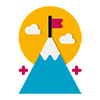 With CPM, you can identify the critical path and highlight your priorities. You may ask how. CPM helps to calculate the float, or slack, in a task.
With CPM, you can identify the critical path and highlight your priorities. You may ask how. CPM helps to calculate the float, or slack, in a task.
Critical tasks have zero float. On the other hand, non-critical tasks have a positive float. The lower the float in a task, the more important it is. This way, you can identify high-priority tasks and finish them first.
6. Improves Scheduling Accuracy
CPM can also help you improve your accuracy of project scheduling. You can first segregate between critical and non-critical tasks. Based on these, you can identify the longest sequence of tasks.
This will help you create a realistic schedule to satisfy your overall milestones. Additionally, if a delay occurs, you will know the precise tasks where alterations can be made so your project remains on schedule.
7. Easily Detects Risks
Surprises can occur at any hour, especially if you’re working on a large project. But the critical path method can detect risks so your project runs smoothly.
In case of a delay in a task, you can use CPM to predict its knock-on effects. This will give you enough time to make adjustments to the tasks or rework the schedule.
8. Facilitates Cost Control
 Larger projects tend to encourage waste. By tying cost with each task, CPM can help you cut your overall budget, or at least prevent you from going overboard with it.
Larger projects tend to encourage waste. By tying cost with each task, CPM can help you cut your overall budget, or at least prevent you from going overboard with it.
What’s more, CPM also helps allocate the right resources to the right places. This decreases the chance of unexpected delays that may cost money to fix.
Wrapping It Up – Advantages of the Critical Path Method
Using the critical path method to plan and schedule your project has many benefits.
You can effectively manage your resources, especially if you’re working on a large and complex project. You can also steer clear of bottlenecks, cut overall costs, detect risks, and improve scheduling accuracy.
CPM also helps identify your priorities, create a robust schedule, and strengthen communication across departments.
So, make the most of this scheduling tool and reap its many advantages.
Advantages of the Critical Path Method – Summary
- Improves Project Planning
- Strengthens Communication
- Effectively Manages Resources
- Minimizes Bottlenecks
- Identifies Priorities
- Improves Scheduling Accuracy
- Easily Detects Risks
- Facilitates Cost Control
Additional Resources
- PMBOK Guide – A Guide to the Project Management Body of Knowledge
- PRINCE2 Project Management – PRINCE2 helps to successfully deliver projects of any size or complexity.